Email has gotten out of control. You probably receive a lot of it, and maybe so much that you don’t even want to wade through the mess. So much email that you occasionally miss a message from a friend or relative, leaving it unread amidst the sea of low priority commercial email that may not be spam, but it isn’t your first choice to read either. If only there was a way to easily flag or separate email from people you know versus everything else.
Well if you are using Apple Mail, there is a way to do that! :-)
![]() This trick makes use of “Smart Mailboxes”, which are sort of like a saved search. What we are going to do here is make a new “mailbox” and have it automatically contain only mail from people in your address book. To begin, we open the Apple Address Book application (you’ll find it in your Applications folder) and make a new Smart Group.
This trick makes use of “Smart Mailboxes”, which are sort of like a saved search. What we are going to do here is make a new “mailbox” and have it automatically contain only mail from people in your address book. To begin, we open the Apple Address Book application (you’ll find it in your Applications folder) and make a new Smart Group.
We want this Smart Group to always include everybody in your address book, and one way to do that is specify all records that have been updated in the past 20 years. That ought to do it!
* If you wanted to make this smart mailbox only contain messages from close friends & family, you could make Address book group of those instead of the “all cards” group, and use that as your filter.
Click OK, and we are finished with Apple Address Book for now so you may Quit Apple Address Book.
Back to Apple Mail.We are now ready to make a new Smart Mailbox. Pull the”Mailbox” menu to “New Smart Mailbox”.
We want to define the criteria for this Smart Mailbox to contain only messages from senders in our address book, and I went further saying I only wanted messages that are in the Inbox and less than 3 weeks old. You can change this to suit your own needs.
There you have it! Now instead of being overwhelmed by all that mail in your inbox, click & read your mail in this smart mailbox instead. It will be a lot more manageable, and you can peek into your main Inbox when you have time.
Here are some more ideas for Smart Mailboxes:
This was done with Leopard version of Apple Mail that comes with Mac OS X 10.5.x. Also works with other versions of Mail.
PS: If you get a lot of email, you may also be interested in this article I wrote about how to let your email app automatically file your emails into folders for you. http://www.nathanson.org/davesays/2009/07/email-in-box-management/
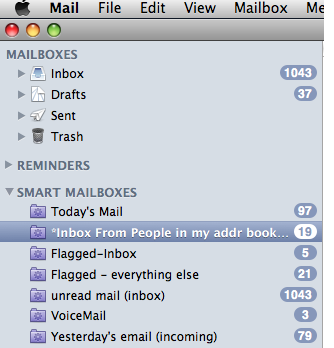

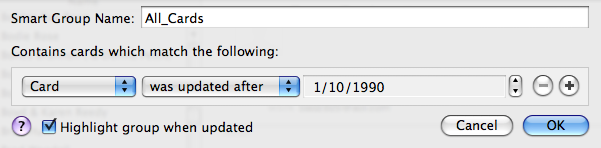
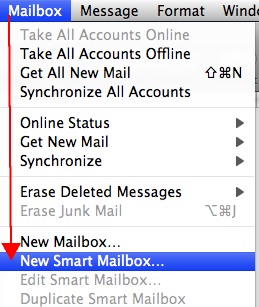
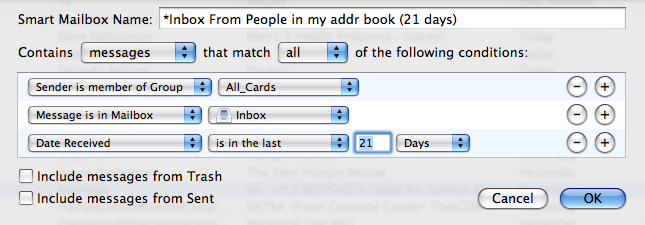
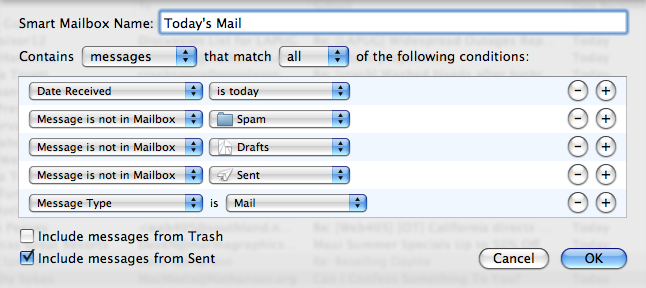
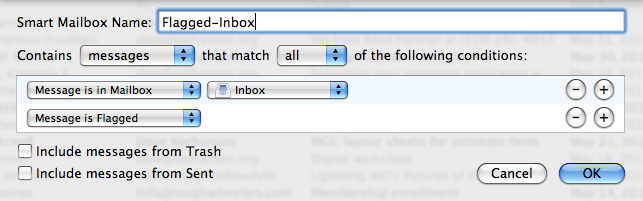
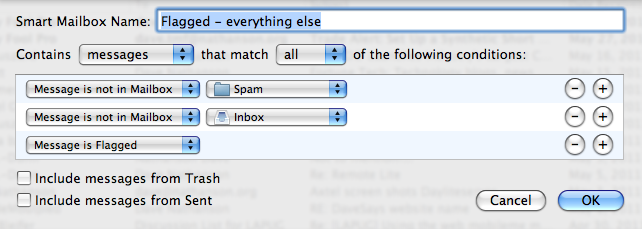

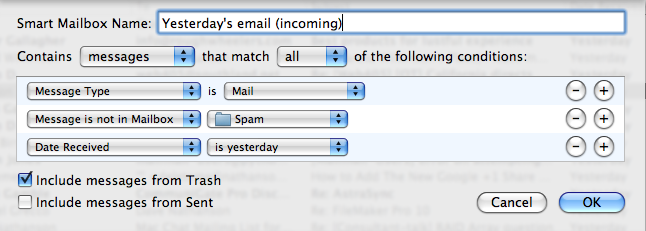
Does the Smart Mailbox actually hold copies of the emails, or just aliases to emails actually located elsewhere?
Thanks!