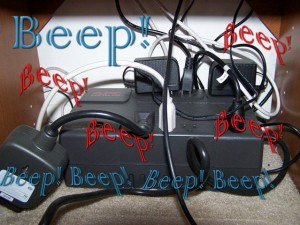 With the blustery winter weather comes the occasional power outage. Most of which are just a few seconds. I’m a well prepared techie, so I have 8 UPS Battery Back Ups in house to protect; my computer, another computer, database server, cordless phone, alarm clock, internet modem, router, wireless router, Tivo, etc. All very good, and it’s a nice feeling that my equipment is all protected against power failure…. Until the power actually goes out and the whole house starts beeping buzzing & alarming. Usually at night when I’m sleeping!
With the blustery winter weather comes the occasional power outage. Most of which are just a few seconds. I’m a well prepared techie, so I have 8 UPS Battery Back Ups in house to protect; my computer, another computer, database server, cordless phone, alarm clock, internet modem, router, wireless router, Tivo, etc. All very good, and it’s a nice feeling that my equipment is all protected against power failure…. Until the power actually goes out and the whole house starts beeping buzzing & alarming. Usually at night when I’m sleeping!
Why do I need to know the power is off? I don’t. Really, I’d rather stay sleeping unless it is an actual emergency. A power outage of less then a few minutes is certainly not an emergency around here, especially because I have all these UPSs. The biggest problem is the beeping!
Some UPS models can be adjusted in software to not beep, but that is less then reliable, and sometimes it needs to be reset after a power outage. When I tell something to not beep, I expect it to always not beep until I tell it to beep! Not all UPSs have this feature, and we have a variety of UPS units, made by different manufacturers.
Sufficiently annoyed, I set to remedy the situation by physically disconnecting the beepers in all 8 UPSs. Originally I was going to just clip the beeper wires to permanently disable them, but I thought that it would be even better if I could occasionally turn the beeper back on to hear what it had to say. Disabling the UPS beeper is fairly easy if you know what to look for.
After opening the UPS, look for a round thingy with a hole in it, usually about a half inch diameter to 1 inch diameter. That will be the beeper. Usually there is nothing else that could be mistaken for the beeper.
There are times when it might be useful to hear the little communication from the UPS, but so far I’m not impressed with the language. I especially don’t like this model of Belkin UPS because during a power outage long enough to use 80% of the battery, it completely shuts down power to the protected devices to save the battery. Lame! Wrong priority! Even worse, it won’t turn back on when power is restored until you push & hold the power button for 15 seconds. Really Lame! Oh, and even though it has a dedicated indicator light to communicate when it is time to replace the battery, that apparently doesn’t work. I didn’t know that it needed a new battery until the power blinked off for 15 seconds and this Belkin UPS died and wouldn’t turn back on. So if it is not even going to beep nicely when it needs something, I really don’t need to hear it beep to wake me up. That was the last straw.
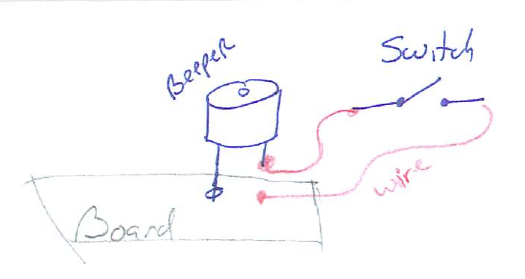
What you want to do is unsolder the 2 legs of the beeper from the circuit board, then attach a pair of wires to a switch so you can reconnect the beeper on or off easily & positively. (See diagram). Mind the polarity of the beeper, usually it has a + at one leg, and a matching + on the board. Re-solder one leg back to the board, and run the wire from the other leg to the switch, and back to the board where that leg formerly connected to. With the switch open (off) the beeper isn’t connected to the board and therefore simply can not beep. HA!
The white junk on the side of the beeper is glue. I had to use a razor blade to carefully disconnect before de-soldering the beeper.
Here is the beeper reinstalled. Note I rotated the beeper slightly so there would be a little more room underneath for the wire, and to give physical space to prevent any unintended connections.
Run the wires to the switch. My that’s a big yellow transformer!
And mount the switch so you can get to it easily. I drilled an oval hole (2 holes next to each other) in the plastic or metal housing and screwed the switch in place. In choosing the location for the switch I considered the orientation of how that particular UPS usually sits where it lives. I want to easily see the switch too.
Hooray! Now I won’t be unnecessarily alarmed! :-)
Apparently I’m not the only person bothered by unnecessary UPS beeping!
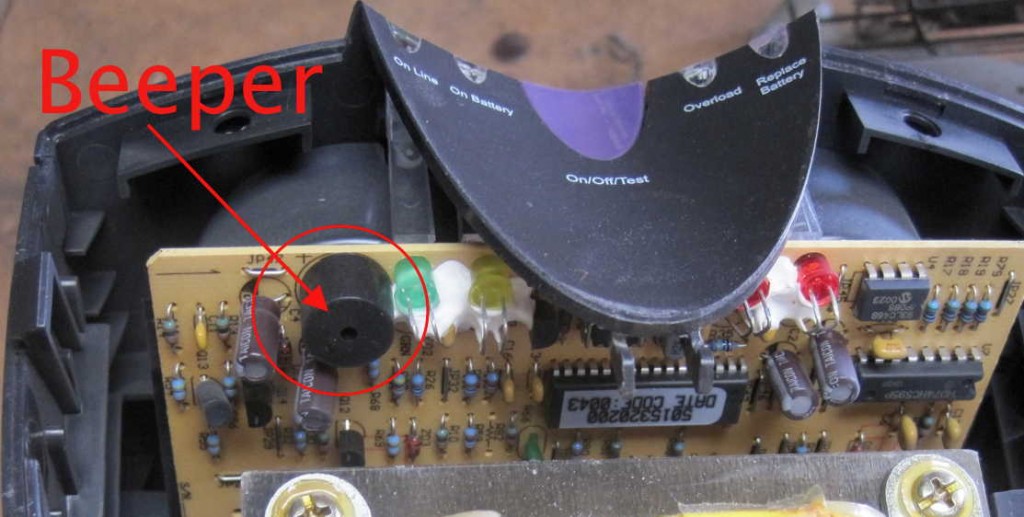
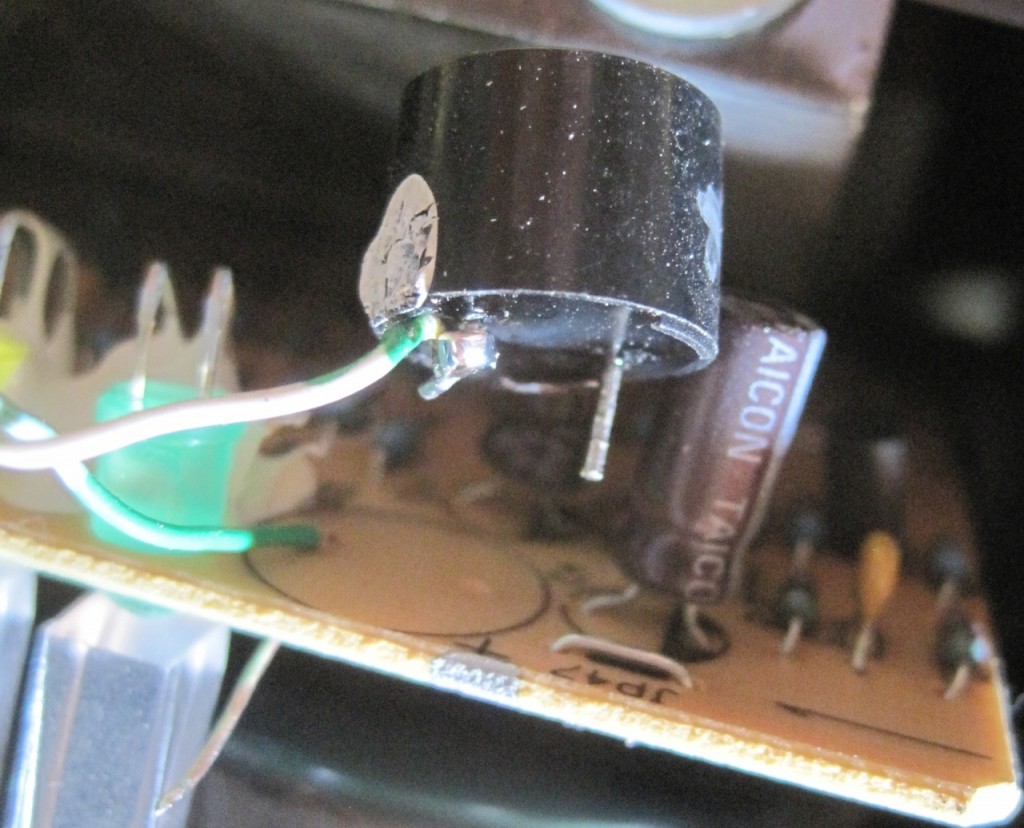
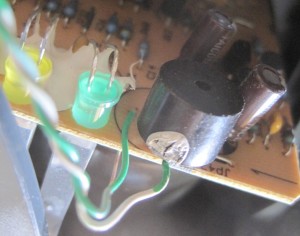
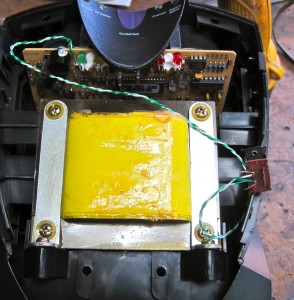
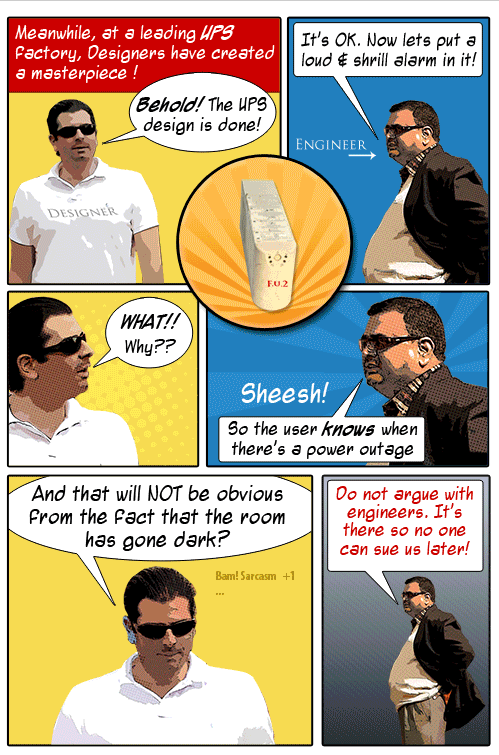
Can I just permanently leave the beeper out? I never need the noise. Or will system EXPECT that part to be in the circuit in order to function fully?
Yes, you can leave the beeper out. No problem. That’s what the switch does, except I like to have the ability to turn it back on for diagnostics.
i am completely shocked that you did not add a remote location voltmeter, ammeter and oil pressure gauge while you where in there LOL just kidding about the oil pressure, but i love this modification. quick question…. i have a new battery [tested just now], 3 year old belkin 750va line interactive ups. it is plugged into a kill-a-watt power monitor. i turn off and unplug my belkin 750va ups when i go to bed. i get up. i read the kill-a-watt meter that says zero. i plug in the belkin 750va ups which has 8 outlets. my kill-a-watt meter reads 40 watts steady. only the computer [2005 dell dimension 9100] and the monitor [2005 dell 17″ flat screen] are in the ups battery backup sockets. the router, coffee cup warmer and cordless phone are plugged into the same ups but only into the non-backup surge sockets which are energized as soon as the ups is plugged in [40watts]. i know the backup power sockets are not active until i hit the power button. i leave my monitor power button alone, turned on, to reduce wear and tear on the button. seems to work almost ten years lol. when the ups is powered on the monitor comes on because it was never turned off, and the computer does a self diagnosis for 2 seconds without powering on. here is the kicker. now my monitor is running but the kill-a-watt meter says a steady 35 watts. i am using 5 watts less after turning on the unit. isn’t that weird? i can only guess that the charging system reduces or some relays disengage [ it does produce loud clicks from relays] or something that has me puzzled as to why it consumes less power when i do that?? why does my belkin 750va show that it is using 5 watts less power when turned on? hope i related my story clearly. :)
It could be charging the battery when it first gets going, then notices the battery is full, and stops charging, thus using less watts after that.
So i opened up the ups, and just pulled out the beeper.. Im not very technical, dont have a soldering iron etc.. Now my ups isn’t coming on.. Please advise.. Does it have something to do with a break in the circuit?
If you had just cut one or both wires to the beeper, it would have been ok. Forcibly pulling out the beeper may well have broken the electrical connections to nearby parts, or may even have broken the nearby parts themselves. Look closely at your project for anything torn or broken & be guided by that.
One of the UPS unit is beeping continuously so i would like to know will it be possible to disable beep sound remotely?
Depends on what make & model and if it has a network card. If the UPS has a network card and was configured for the network, you would know it. So I doubt you can stop the beeping remotely.
Nice Job. Thank You.
I was able to pull the speaker out (m/n Belkin 375VA) and it still seems to be working, sans sound with a couple of quick tests.
I was willing to take this risk, since I got it cheap and used from an office sell off. I was honestly expecting it to not work at all. Note: I just pried it out (no soldering connections), but I did it, CAREFULLY, slowly and with a utility blade to cut under and slowly wiggle it loose from the board.
I have a wife and dog that both go nuts on me, when an UPS alarm goes off. I have been searching for cheap silent solution for a while now. Looks like hacks as these, may be the only solution. Ugh.
Thanks! Just wanted to stop the beeping and since Mac software isn’t a possibility, this was the solution.
Thanks man I there a way I can buy you a drink. Mine beeping was ignited by liquid spill but the unit was working.
My APC ES350 was working fine or so I thought until a brief power interruption came. From that point on it started to beep or chirp continuously. I took the 12V Duracell battery out and charged it separately until the charger indicate it was charged. After placing the battery back into the unit, and plugging it to the wall, it stayed quiet for about 10 seconds and then the chirp came back, same as before. After checking the battery connectors to be sure of the polarity, I unplugged it again and this time plugged the unit to the wall again, pressed the reset button for 10 seconds, then the power button, it would not turn off. Did the same with the battery back in the unit, trying to reset it or turn it off but the chirping continues. Would I need to get this unit repaired, or would it be better replacing the whole thing?
Could be a battery at end of life. UPS batteries last 3-5 years on average. Older than that, they don’t hold a charge anymore. The batteries are usually about $20 to $30 or so. Available in all the usual places, including https://amzn.to/2Wjb7qX Make sure you get the right size battery for your UPS. On the other hand, if you can get a really good price on a new UPS, that might be a good way to go too. Which is better for you? Sort of depends on what you find.
The best way to accomplish killing these offensive beepers is very simple. Most (I use BackUPS models) have a plastic top casing which restrains a metal circle which can vibrate. Use a needle nose pliers and gently tug the plastic casing upwards. They are generally a push on fit. If it does not come off with gentle pressure – then follow some other route. However if it does come off, lift off the silver metal plate with the pliers. Done… It can no longer beep.
BTW: I cannot recommend the destruction of the beeper, nor smashing it, nor ripping it out with pliers. Damage is the likely result.
If you feel that soldering is beyond your skill set, Please, at the very least, use a pair of cutters to cut one leg (or both) of the beeper rather than risking damage to the UPS unit. It is not a good idea to crush, smash, nor rip the beeper out.