 Did your friends tell you that you sent them Twitter Spam? How could that have happened? Here is how to fix it and regain control of your Twitter account.
Did your friends tell you that you sent them Twitter Spam? How could that have happened? Here is how to fix it and regain control of your Twitter account.
Change your Twitter password. This the first step. It might be all you need. But often it is not enough because Twitter is not just a little broadcast system, it is also includes an authorization system so you may connect using various Twitter apps or use your Twitter username & password to login to various other websites. Authorization, authentication, there is a difference, but let’s not go there just yet.
You may have authorized some apps or websites to post to your Twitter account as you. In many cases this is OK. But sometimes a rouge app or website oversteps what is expected and uses your Twitter account to spam all your Twitter followers and the whole world.
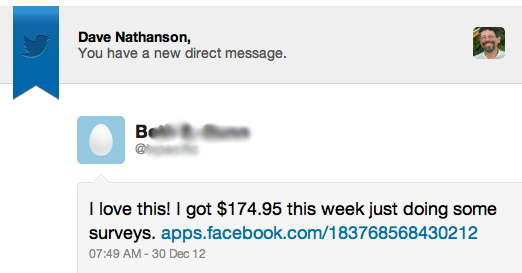
Sadly, everyone either thinks you’re lame for sending spam, or you’re lame for getting hacked & not fixing it quickly. Since you are here reading this, I’m going to say you’re basically a good person who just got caught up in something unsavory & we need to get you out of a jam quickly.
So, you changed your Twitter password! Good for you! That was a great idea, especially since you didn’t re-use those 2 passwords that you use for everything else. Oops! Did I say that out loud? You should never use the same couple of passwords for everything! Really! Don’t do it! But that is a whole speech in itself, and we are going to stay focused on clearing your good Twitter name.
Uh oh! Your friends are saying that they are still getting fresh spam from you via Twitter! Even after you changed your password?!! Now what? The next step is going to fix this mess, and quick! :-) Grab your favorite web browser and let’s dash over to the Twitter Application Settings:
https://twitter.com/settings/applications
HA! It’s almost a secret link! You didn’t notice these Settings in your Twitter account before did you? I thought not. Login to Twitter if you need to, and start Revoking Access! You can allow access on a case-by case-basis as problems come up. Or just revoke access from anything unfamiliar.
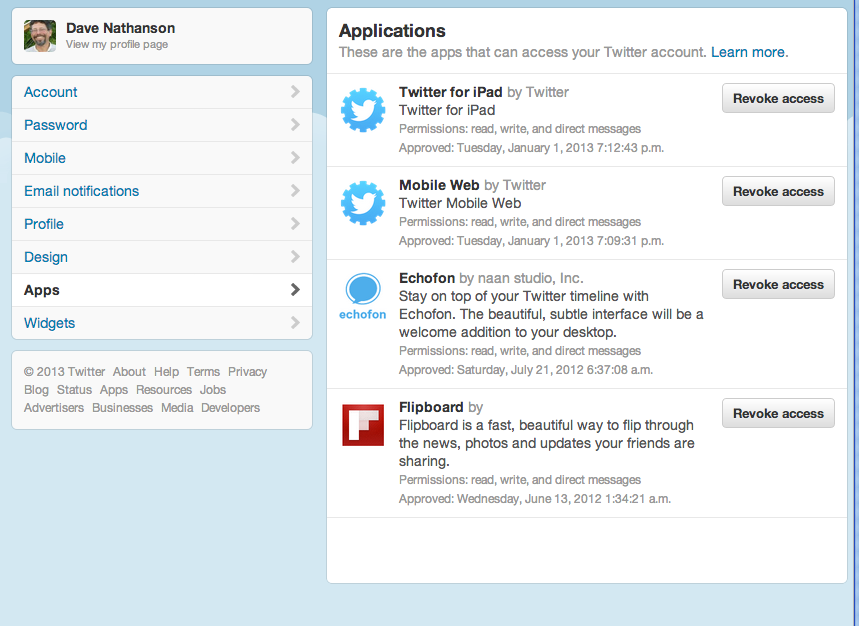
Pro Tip: Take a screen photo or print the screen before you start Revoking. So you’ll know what was there in case you want to easily grant access again to it.
For Further Reading: https://support.twitter.com/articles/76052
 Did your friends tell you that you sent them Twitter Spam? How could that have happened? Here is how to fix it and regain control of your Twitter account.
Did your friends tell you that you sent them Twitter Spam? How could that have happened? Here is how to fix it and regain control of your Twitter account.
My account has been hacked by @rita7888. This account keep on RT post on my post on my behalf. Pls help me out. Its very embarrassing