Sometimes your email server gets a new SSL security certificate, or you have just set up your email account for the first time on this computer. In those cases, you may need to accept & save the email servers SSL security certificate. This works well with Mac OSX 10.5 (Leopard) and up, it is possible, but more difficult in 10.4 (Tiger) and earlier. Below are screen pictures from Apple Mail (OS X10.5.8), other systems will be similar. What we need to do is to tell the computer that it is OK to trust this mail server, even if the name does not exactly match. For the moment, I’m assuming that you are connecting to the correct server, and we are not in the middle of an attack. We just need to clear out this annoying message.
The problem looks like this. ” The identity of mail.YourDomainName.com cannot be verified. ”
If you just click “Connect” you will be OK but only until Mail is restarted. Then it will ask again. What we need to do is to tell the computer that it is OK to trust this mail server, even if the name does not exactly match. If you pay a lot more for email than most people do, you can buy a unique SSL certificate just for your domain name, but that is beyond the scope of this article. So what we are going to do is click the button for “Show Certificate” This reveals a checkbox that says; Always trust *.mail.server.com when connecting to mail.YourDomainName.com Yes, we want to put a check mark in that box! Then press the button to “connect”.
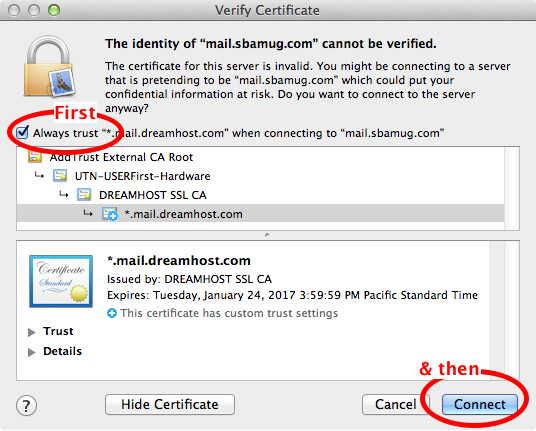
The computer will ask for your admin password to save this certificate. Enter that & you’re all set.
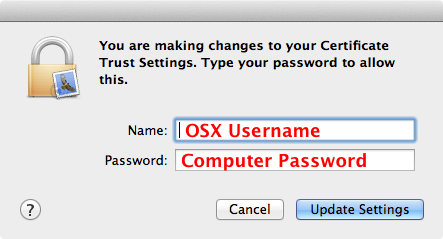
It may ask you again if you have multiple email accounts on different servers. Go ahead & run through this again for those, if necessary.
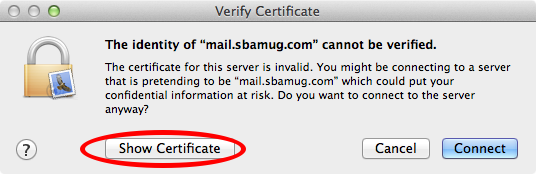
Alternately, there may be a better server name you can use that will match the SSL certificate. Ask your email host or check the SSL certificate. That is an even better solution to avoid security errors & problems. Both servers & email clients are tightening up security & in some cases you may have to use the correct server name to connect.