![]() I spent much of this week trying to work out a Remote Control problem. I use Remote control a LOT, and for many years Timbuktu Pro has been my tool of choice. But very sadly, TB2 is no longer maintained and it is time to move forward. Here is my report.
I spent much of this week trying to work out a Remote Control problem. I use Remote control a LOT, and for many years Timbuktu Pro has been my tool of choice. But very sadly, TB2 is no longer maintained and it is time to move forward. Here is my report.
Without discussing the details of why, I am supporting a lot of Macs from OS X 10.4 to MacOS 10.13. About 30 are 10.6. Two are Mac OSX 10.3.9. We’ve used Timbuktu Pro for decades (awesome but abandoned). TB2 works great with OSes between Mac OS 9 to OS X 10.10 Yosemite, and no newer. Super amazing backwards compatibility! But sadly, EOL. For several years I’m refrained from upgrading one of my own Macs any higher than Mac OSX 10.10 Yosemite just so I can continue to use Timbuktu Pro. I have looked at replacements several times, but they just are not as useful. But I’m looking again. (btw: Yosemite email is not stable).
 TeamViewer is very good, especially at making a connection over the internet to help someone. But TV is also very picky about versions. Very little general backwards compatibility. Real pain in the neck. As the support person, you must have the same or newer version of TV or you can’t control the remote Mac. This is even more of a problem for TeamViewer meetings. TeamViewer is free (for personal non-commercial use) but not cheap. If you use it a lot TeamViewer represents a good value at $600-$1200 per year. It will definitely notice if you try to use it too much (too many) without paying, in which case it doesn’t just nag, it limits the session to a minute or even less. I’ve found TeamViewer to be (mostly) reliable. Really useful for quick one-time connections to control a remote computer over the internet.
TeamViewer is very good, especially at making a connection over the internet to help someone. But TV is also very picky about versions. Very little general backwards compatibility. Real pain in the neck. As the support person, you must have the same or newer version of TV or you can’t control the remote Mac. This is even more of a problem for TeamViewer meetings. TeamViewer is free (for personal non-commercial use) but not cheap. If you use it a lot TeamViewer represents a good value at $600-$1200 per year. It will definitely notice if you try to use it too much (too many) without paying, in which case it doesn’t just nag, it limits the session to a minute or even less. I’ve found TeamViewer to be (mostly) reliable. Really useful for quick one-time connections to control a remote computer over the internet.On the downside, this week I was unable to use TV when their auth server would not respond. That is *very* rare, but it can happen. TV can also make direct connections on the LAN without their tracker server if you know the IP number & have it set up to accept direct connections. TeamViewer is feature packed, and really very good- with 2 exceptions; poor backwards compatibility, and the pricing structure. Since iOS v12 the iOS TeamViewer app is WAY more useful in that it can finally view the live iOS screen. Something to write home about!
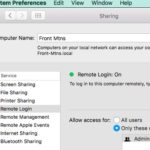 Macs running OSX 10.5 & up have a built in VNC server (System Preferences -> Sharing -> ScreenSharing), and you can add encryption by adding “Remote Login” in the same window. Just check the check boxes to enable. Remember to give yourself permission in that same window. You do NOT need to X the 2 checkboxes in the extra settings.
Macs running OSX 10.5 & up have a built in VNC server (System Preferences -> Sharing -> ScreenSharing), and you can add encryption by adding “Remote Login” in the same window. Just check the check boxes to enable. Remember to give yourself permission in that same window. You do NOT need to X the 2 checkboxes in the extra settings. So all you need is a VNC viewer. Apple includes a free VNC viewer in the /System/Library/CoreServices/Applications/ folder. A quick way to access it is to pull the Go menu to “Connect to Server”, then enter: vnc://192.168.1.101 (swapping in a valid IP for your network). This will launch the VNC viewer named “Screen Sharing” and you can keep that in your dock for next time. This works pretty well when you need it, but is lacking any pro features. ARD, Apple Remote Access also includes a ScreenShare client & network scanner, but ARD appears to be almost abandoned & is only rarely updated if at all.
So all you need is a VNC viewer. Apple includes a free VNC viewer in the /System/Library/CoreServices/Applications/ folder. A quick way to access it is to pull the Go menu to “Connect to Server”, then enter: vnc://192.168.1.101 (swapping in a valid IP for your network). This will launch the VNC viewer named “Screen Sharing” and you can keep that in your dock for next time. This works pretty well when you need it, but is lacking any pro features. ARD, Apple Remote Access also includes a ScreenShare client & network scanner, but ARD appears to be almost abandoned & is only rarely updated if at all.Other Contenders; (most of which I tried at some time): ConnectWise, Apple Remote Desktop ARD (too unreliable), Microsoft RDP, Remoter VNC (great on iOS, not so great on Mac), LogMeIn, Join.me, Zoho Assist, Bomgar, DameWare, RealVNC, SplashTop streamer, DWService (open source), AnyDesk, & JumpDesktop.
![]() I augmented that with LanScan app for Mac which now includes a quick & easy port scanner. Really great to scan the whole network & see what is there, what is responding on port 5900, and what doesn’t respond but should. https://debookee.com/. (Pull menu to “Other Apps” & Select LanScan. (“Pro” is an older version). Fast, Cheap & Great.
I augmented that with LanScan app for Mac which now includes a quick & easy port scanner. Really great to scan the whole network & see what is there, what is responding on port 5900, and what doesn’t respond but should. https://debookee.com/. (Pull menu to “Other Apps” & Select LanScan. (“Pro” is an older version). Fast, Cheap & Great.
Vintage BONUS:
 I also was able to VNC connect to control an old Mac G4 machine running OS X 10.3.9. That was not so obvious, so I’ll mention how I got it to work. OS X 10.3.9 does not include a built in VNC server. I used the Vine Server 3.0 from https://sourceforge.net/projects/osxvnc/
I also was able to VNC connect to control an old Mac G4 machine running OS X 10.3.9. That was not so obvious, so I’ll mention how I got it to work. OS X 10.3.9 does not include a built in VNC server. I used the Vine Server 3.0 from https://sourceforge.net/projects/osxvnc/It almost works on 10.3, but doesn’t. Vine Server appears to be unmaintained & EOL. But for old Panther Macs the answer is to delve into the app package & delete a problem file. (keep reading)
VNC in Mac OS X 10.3.9
The latest version of Vine Server (3.0) only officially works with Mac OS X 10.4 or later, but there’s a way to make it work with Mac OS X 10.3 (Panther). After installing Vine normally, just right-click to view package contents, & delete the following directory. It contains the offending OS X 10.5 (Leopard) specific files:/Applications/Vine Server.app/Content/Resources/TigerBundle.bundleThat’s it! You should now be able to launch Vine’s VNC Server from the Applications Folder, configure it, and remotely control to your Mac OS X 10.3.9 system over the network. https://www.geekprojects.org/2008/01/vnc-in-mac-os-x-1039/
That hack worked for me. I got a VNC server going on OSX 10.3.9. I was not able to get VNC over SSH encrypted access working for that old Mac, & gave up after a good try. It does work fine for unencrypted VNC on port 5900. Vine Server offers your choice of the regular VNC server or the System Server. I recommend using the “System Server” which does survive a restart. It was a bit hinky when remotely switching users though. Try that only when you have on site support available.
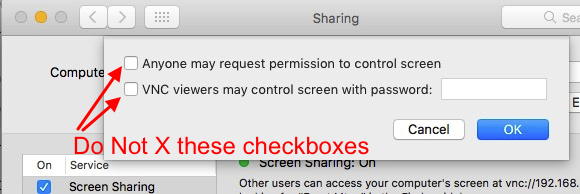
 VNC in Mac OS X 10.3.9
VNC in Mac OS X 10.3.9






